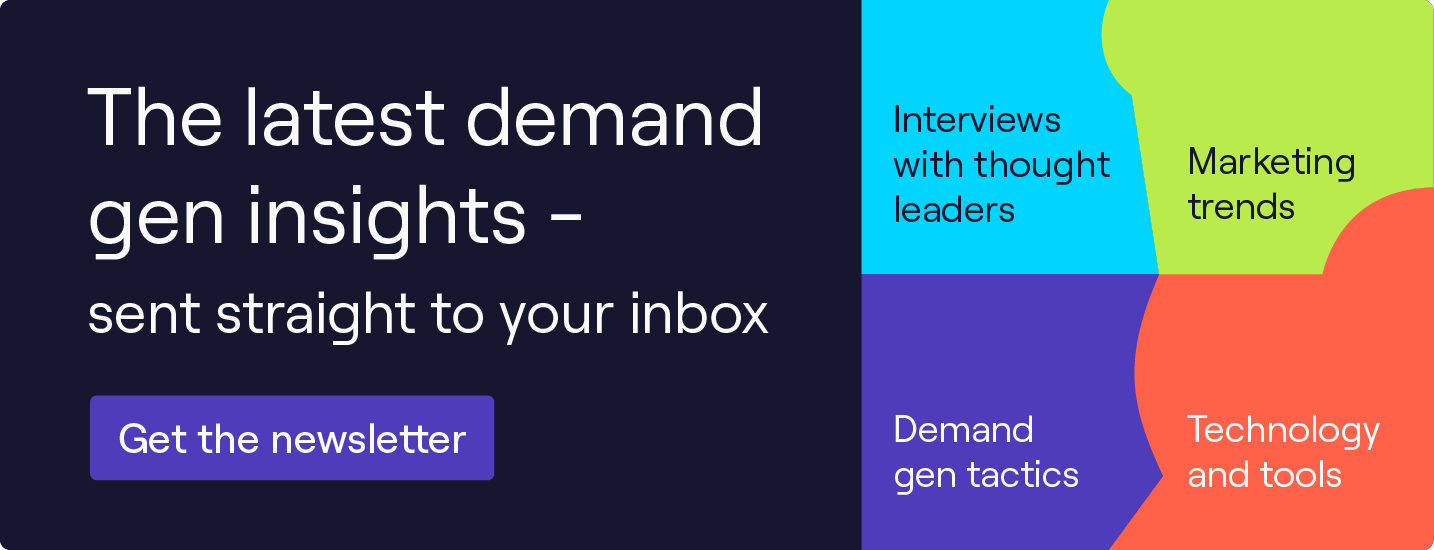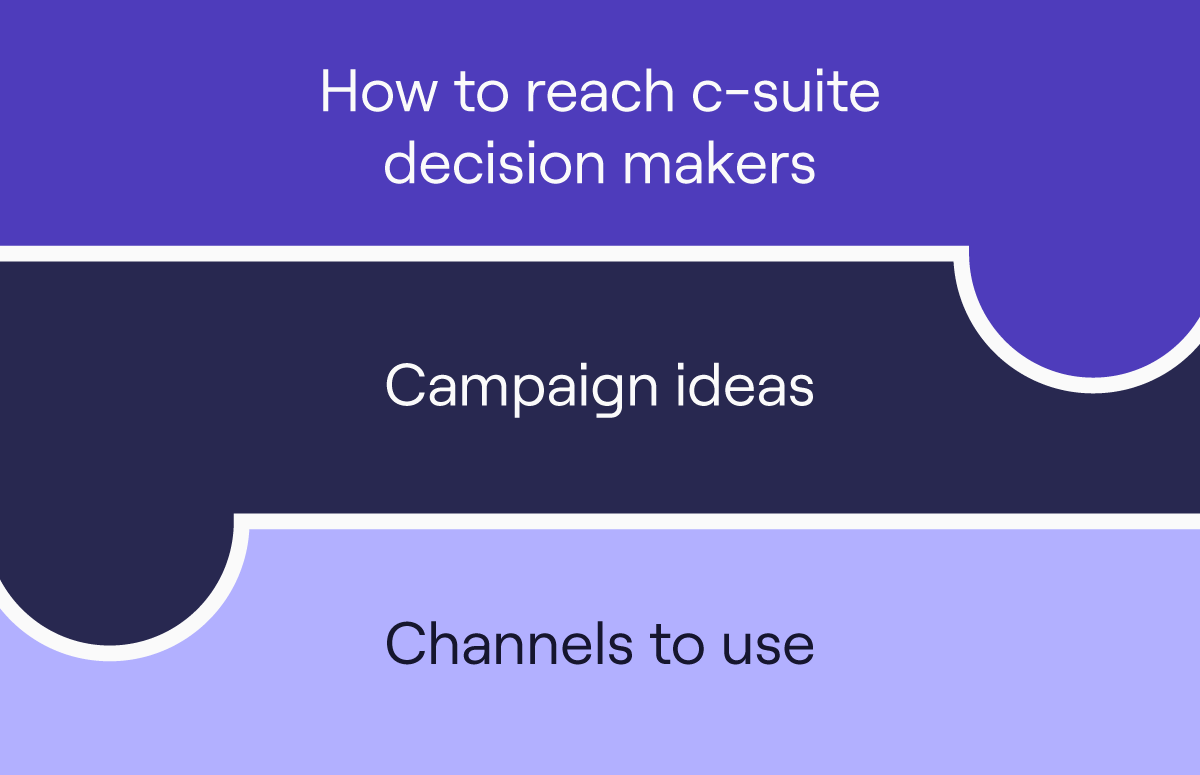A Guide to Enterprise Lead Generation on LinkedIn
Good LinkedIn ads don’t just happen.
They take a lot of hard work.
You’ve got to have eye-catching graphics and good copy. You’ve also got to test what works and what doesn’t.
How do we know this?
Because it’s the recipe we used to generate $10 enterprise leads on LinkedIn.
James Sutton, former Campaign Manager at Cognism, lets us in on his great hack for generating targeted leads on a budget.
Scroll 👇 for some winning enterprise lead generation tips!
Hit ▶️ to watch James walk us through the process of measuring, optimising, and iterating LinkedIn ads.
How to set your objectives
James used a data-driven approach to build out an enterprise lead generation engine on LinkedIn.
From June to September, James evaluated data from ads that worked well as well as ads that didn’t work well. Armed with this knowledge, he managed to generate leads for $10 and under per lead.
The two main things James focused on?
Budget and buy-in.
Once you’ve been allocated a budget and you’ve gotten buy-in from your senior management, you’ve got to build out your campaigns.
What you’ll need is:
- Always-on content ads - tailored and optimised for your ideal customer profile.
- LinkedIn generation forms - to increase conversations at a lower cost per lead.
- Dedicated landing pages - with specific follow-up cadences.
Once you’ve established this starting point, it’s time to set your objectives.
In this case, your main objective will be sales lead generation.
The aim? To increase lead generation at a lower cost.
LinkedIn lead generation forms will help you here and ensure a frictionless customer journey.
James elaborated on this:
“You’ve got to think of it as an action economy. What this means is when someone looks at your ad, every click that you get from that ad is a blessing. So, you want to make sure that every click is optimised and easy for your leads.”
“What you don’t want is a situation where they click on an ad and then go to your site and fill in a form, and then have to click submit and then they only get your content.”
“Instead, with the lead generation forms, LinkedIn completes all the pre-fill data for you. The downside is that LinkedIn sometimes uses personal email addresses, but this approach still allows you to get more leads at a lower cost per lead.”
“The proof was in the pudding of the LinkedIn pilot for this where 90% of customers saw a lower cost per lead using these forms.”
Once you’ve set this key objective, the next stage is 👇
How to build your Linked|n audiences
When running ads on LinkedIn, your audiences are everything.
There are four things to look at when building out your audiences:
1. Job titles
This is especially important as LinkedIn users are constantly updating their job titles.
James recommends updating your job title targeting monthly. The reason for this is new titles related to the same role pop up on a regular basis.
If you do this, you’re much more likely to reach the right people.
Focusing on job titles will also allow you to exclude certain roles based on funnel conversions.
James said:
“This is where you need to talk to your B2B sales team to see who is coming into the funnel but not going anywhere.”
“For example, we’ve had Account Executives download content and come into the funnel but these leads won’t go anywhere as we want to target higher-level executives, so we’ve got to exclude them from the funnel. You don’t want to waste time with a bad drip campaign.”
2. Industry
When looking at the industries you want to target, you’ll want to refine your ICP.
This will ensure you’re not wasting money on leads that aren’t going to convert later in the funnel.
You should also consider using industry-specific campaigns by including content that’s tailored to different industries.
3. Audience expansion
Often, LinkedIn will offer you a wider audience with a click of a button.
James expanded on this:
“LinkedIn will offer you an option of increasing your audience by 25% just by clicking one button. Don’t do that. Please don’t do that!”
Here’s why:
James tested audience expansion with Cognism’s ads and found that the results were poor.
If you’re targeting Sales Directors, LinkedIn will hone in on the “sales” part and likely send you SDRs, who, of course, are not your target.
“It doesn’t work as well as you’d like it to, so I would suggest avoiding it but you can always test it out and see if it works for you.”
4. Company lists
James explained that this is a really under-used part of audiences regarding LinkedIn ads for enterprise lead generation.
“How it works is that you can upload lists of your prospects that haven’t converted into customers. You can then retarget them with content through LinkedIn to make sure that they’re seeing your ads.”
How to choose your targeting method
There are two different targeting options on LinkedIn.
1. Conventional targeting
This generally covers your top of the funnel lead generation with an audience size of between 50-100k.
James said:
“The size depends on your company size and your ideal markets. I would never recommend going over 100k because when it comes to your frequency on LinkedIn (how often the same person is seeing your ads) if it’s above 100k, your frequency goes down and you really want the same person to be seeing your ads as much as possible.”
Conventional targeting usually involves wider industry targeting and is grouped by seniority of job function.
The content you’re offering your audience here is always gated.
The other option to consider is:
2. Target accounts
This approach focuses on top, middle, and bottom of the funnel audiences, which are generally smaller - between 20 and 50k.
This approach may appear to be a bit more expensive, but if you’ve got hyper-detailed contact lists, you’ll be reaching people who are the most relevant to you.
Meaning you’ll see your cost per lead balance out.
In this approach, you’ll want to use a hybrid of gated and ungated content, but because your goal is lead generation, your focus should be on gated content.
Check out the latest LinkedIn user stats to better target your audience.
When you’ve settled on your audience and the approach you’ll take to target them, it’s time for the next stage 👇
How to experiment with your budget
James told us:
“When it comes to your budgets, you want to maximise whatever amount of money you’re spending in the best way possible.”
He recommended a $15 daily spend per campaign on LinkedIn.
“You can spend less and you can spend more, it depends on your budget. I recommend having one good campaign on a decent budget rather than having three campaigns on smaller budgets.”
There are two ways in which you can be billed for your LinkedIn ads:
1. Maximum delivery
This is the default billing system on LinkedIn. It bills on an impression basis.
The benefits of this approach are that it’s easier to get started and you have a higher reach.
The downside is that your leads come at a higher cost.
2. Manual bidding
You’re only billed on ads per click with manual bidding.
It’s cost-effective and limits your maximum cost per lead, but it’s far more complex.
If you’re just starting out, James recommends using maximum delivery. However, for a more long-term B2B marketing strategy, you should switch to manual bidding.
Starting out on maximum delivery means you can test and iterate what your maximum cost per lead should be, and that paves the way for your manual bidding.
Next, it’s on to the ad itself.
How to create effective LinkedIn ads
There are three things your content ads will always need to do:
- Demonstrate value - give the viewer a reason to complete the form.
- Steal attention - the ad must instantly grab the eye.
- Be relevant - it must mean something to the viewer or they’ll just scroll straight past.
And, equally important as having these three things, you’ve got to test to find room for improvement.
James said:
“If you’ve got one topic that’s working really well, that’s great but you should be testing other topics too. You won’t know what will work until you test it.”
James also shared his favourite Cognism LinkedIn ad with us, so that you can see what a good ad looks like! 👇

This particular ad is at $7 per lead. In one week, James spent $200 and got 26 leads through this ad.
It shows everything you need to remember when creating your LinkedIn ads.
You’ve got to stay above the fold and stick to a two-line copy limit.
Keep it creative and concise.
James explained why you need to do this:
“If you’ve written a lot of copy, the reader is going to have to click ‘read more’. This takes away from any of the other clicks that you're trying to get them to make.”
The second thing you’ll want to do is show your working.
The reader needs to know why this ad is going to help them.
James suggested using the following copy to draw them in:
Get [benefit] from [keyword].
Give the reader a snippet of the value of the content you’re advertising and make it as clear as possible.
Finally, you’ll want to make every space in your ad relevant.
This means highlighting things like the reader’s job function, their ambitions, and their targets.
The more relevant information there is, the more likely they’ll be to convert.
You want to be bold and clear at the same time.
Remind the prospect why they’re looking at the ad and why they need to click through.
To do this, you should ensure your ads are:
- Attention-grabbing.
- Worth their time.
- Calling out the things they want.
Further to that, you can even look at your competitors’ LinkedIn ads.
Simply go to their LinkedIn page, click “ads” and evaluate their offering to see how it measures us to yours.
Speaking of measuring... 👇
How to track enterprise lead generation on LinkedIn
James recommends tracking three key lead generation metrics to measure the success of your LinkedIn ads.
1. Cost per lead
This is where you’ll want to get more bang for your buck in terms of how much it costs you to get a lead.
You can set your own targets and adjust these over time.
“Be reasonable and think about what you want to be spending. You’re not going to get a $10 cost per lead at the start - be a bit flexible with your budget.”
2. Click-through rate
This shows the percentage of people that are clicking through on your ads once they’ve seen them.
The higher your click-through rate, the more promising your ad is.
3. Cost-per-click
This is not very relevant for enterprise lead generation but it’s a good metric to keep your eye on in general.