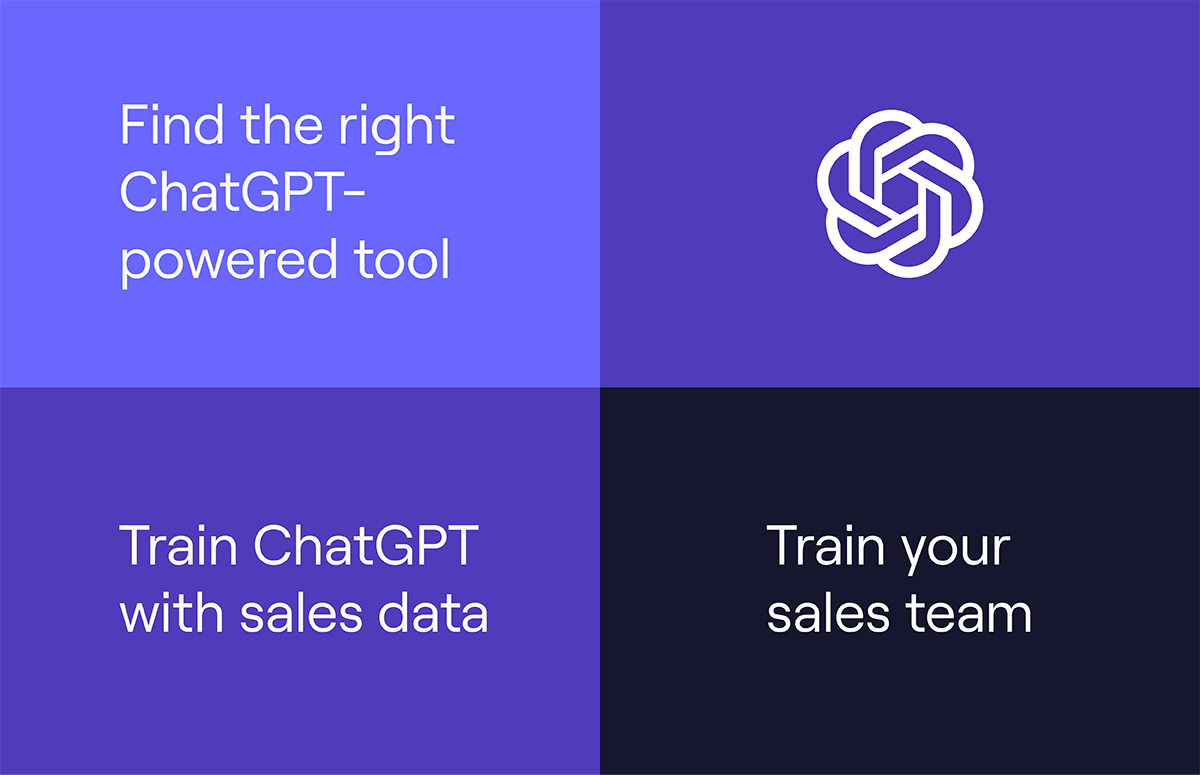How To Send Sales Emails In Bulk: 5 Top Tips
What's on this page:
The majority of prospects will pay attention to you simply because you treated them as a person and not a number.
But in sales, treating 1,000+ people as a person (all at once!) could take you down emotionally, mentally, and financially.
How can you possibly tackle this?
David Campbell, manager of the content marketing team at Right Inbox, has compiled this foolproof guide about personalized bulk sales emails.
Scroll 👇 to find out how to send sales emails in bulk.
Understanding sales emails
First, let’s get a bit of clarity about the concept of a sales email.
A sales email refers to an email that you send out to potential customers to sell your products or services. The selling aspect of a sales email may or may not be direct.
The most common types of B2B sales emails sent out in bulk (i.e., emails sent to a large group) include:
- Introduction emails.
- Reminder emails.
- Follow-up emails.
- Upselling emails.
- Cold outreach emails.
Note that it’s essential to pick and work on the right type of sales email before you begin personalizing it. That’s because the type of email you send determines its intent; this plays an important role when you’re trying to personalize it.
You can only truly benefit from email personalization if you’ve settled for a target audience and specific intent. The type you pick will dictate your actions as you proceed to develop a personalized email strategy for bulk emails.
With that being said, there’s a general structure that all sales emails follow. A sales email is made up of a:
- Subject line.
- Strong opening line.
- Body (50-125 words divided into paragraphs).
- Closing/CTA.
- Professional email signature.
Follow this structure, and you’re bound for success. Remember that subject lines that are personalised in emails result in a 50% increase in open rates.
Now that you’re aware of the universal needs of every sales email, you can begin playing with its structural components and personalize it.
How to personalize sales emails in bulk
Have you ever received an email that made you think the following:
- How did you know?
- I was thinking the same!
- Right on time! I’ve been looking for this.
- Who is this?
If yes, then chances are that you received an email that almost converted you. For facts, it was a fantastic sales email.
Your goal here is to do the same. You want to convert your reader. The following steps will help you to do just that 👇
1. Register with trusted email marketing software
Email marketing software makes it easier to send out bulk emails to a targeted audience. You can use it to:
- Design emails.
- Upload contacts.
- Set up the target audience.
- Schedule email campaigns.
- Check key metrics about how your emails are performing.
Note that it’s specialized software and will cost you a few dollars. But the investment is worth it because your target is specificity for the masses. And that’s not something a regular email service or integrated email marketing (in a CRM software) will deliver.
Ideally, the best email marketing software will offer:
- Mobile-friendly, drag-and-drop email templates.
- Subscriber list segmentation.
- Apps and integrations to extract valuable customer insights.
- Performance reports and analytics.
- Automation.
- A/B testing feature.
- Successful mail delivery.
Review the B2B email providers currently available on the market if you're considering buying email lists. Pick one that offers the most features within your budget.
2. Choose and personalize an email template
Once you’ve decided on your email marketing software, it’s time to get to the real deal.
Usually, most email marketing tools offer pre-made templates. And you should pick one according to the type of sales email you’ve chosen (as we mentioned earlier!).
These templates are of three types:
- Plain text responsive emails.
- HTML responsive emails.
- HTML non-responsive emails.
Plain text responsive emails are the usual kind. They comprise the general structure defined above with an effective email copy. Plus, they’re responsive because they contain a redirecting link (usually in the form of a button). We don’t recommend these templates because they have minimal impact.
Instead, it’s better to opt for HTML emails. Why?
Because they’re more impactful! They contain images and interactive elements, which work better when it comes to grabbing your readers’ attention.
But if you’re short on budget and can’t purchase an HTML email template, go for responsive text email rather than non-responsive text email.
Unfortunately, pre-made templates are too generic in the sense that they’re offered by an email marketing tool to all its buyers. So, it’s best you personalize it to make it specific to your business.
You can do that by:
- Replacing dummy text with a converting email copy (tip: Use You wherever possible).
- Replacing images and videos with your business’ proprietary media. You may not be able to change the dimensions.
- Equipping the CTA button with action-inspiring text.
- Replacing template colors with your brand colors.
- Replacing dummy social icons with links to your company’s social accounts.
Caution:
We don’t recommend making any changes to color and design if you don’t have experience in basic graphic design. You may end up with an unpresentable email template! Remember, visual aesthetics are a priority.
3. Alternatively, create a custom template
Alternatively, you can code your own HTML cold email outreach template. It’s a one-time investment, but it’s going to be 10x more impactful as compared to generic pre-made templates.
Custom templates allow you to use colors, fonts and other visual elements specific to your business. This will help your audience pick you out from the crowd and instantly recognize you as soon as they open your emails.
It will directly help your branding and marketing, and contribute to building familiarity and a relationship with your recipients.
A survey highlights that 49% of people would like to receive emails from their favorite brands on a weekly basis. So, if you manage to build a relationship with your readers and send them weekly branded emails, your email marketing will have 3x the intended impact.
For example, an avid reader of the HubSpot blog relates well to fonts and designs used by the company. They’d likely stay and read an email from the company because they recognize and relate with it.
Check out these transactional email examples to close more deals.
4. Set up an email campaign
You’re halfway through the personalization part. In step four, we’ll focus on producing bulk emails and personalizing them.
Here’s how to do this:
Firstly, set up an email campaign in your email marketing software. An email marketing campaign refers to an effective sequence of emails that you send out to current or potential customers at the same time (with just one click!). You then track your emails and determine important metrics like the open rate to see how successful you’ve been.
To personalize your emails, you can play with the components of your marketing campaign. These include:
- Campaign name (not visible to anyone except you).
- Sender’s name.
- Sender’s email address.
- Reply-to email address.
- Subject line.
For example, it’s a good idea to avoid using your company’s name in the sender’s details. Instead, use your own. That’s because people trust people.
When creating email marketing campaigns, the key tactic for personalizing emails is to use segmentation and suppression effectively.
Segmentation is the grouping of your subscribers based on a metric of your interest, such as purchase history or geographic location. The more detailed your segmentation is, the more effective your email marketing campaign will be.
Suppression is the exact opposite. Using this, you can determine who will not receive your emails.
Here are some more tips for sending mass emails:
- Use your recipient’s first name in the email copy. You don’t need to manually write each email for this. Email marketing software automates this process.
- Use apps and integrations to collect data about your target audience. Many email finder tools offer email enrichment, which allows you to find important information like social media accounts about your prospects. This can be used to build a rapport with your recipients and personalize your emails.
- Send relevant emails at the right time. For example, if you offer online classroom software to private schools, then you should send out emails when schools are about to reopen.
- If you’re offering products, include a gallery of images and recommend relevant products when they abandon a cart.
- Give a hint of your email’s value in the subject line (such as a discount).
5. Check and send!
Lastly, preview the email you’ve prepared by sending it to yourself. Check it out on both mobile and desktop. Check if:
- The layout is correct.
- Your copy, links and images are in place.
- The CTA buttons function correctly.
If it works for you, send this email to a peer or friend who matches your target customer persona. Observe their response to the email in real life.
Also, make sure to use email testing tools to optimize deliverability and avoid hitting spam folders.
If their feedback is satisfactory and encouraging, go ahead and click send! Otherwise, use their suggestions to improve. As you repeat this process a few times, you’ll finally be able to personalize bulk emails!
Sending sales emails in bulk: the last word
Remember, email personalization is all about sending the right email to the right person at the right time. This can be achieved by choosing and personalizing an email template, segmenting your list according to important parameters, and following some of the email writing email tips we’ve discussed above.